Why Choosing the Right Laptop Matters
It is most important to buy Laptops with suitable features and good durability at a reasonable price. Many people make mistakes while buying one and regret later.
For example: a person wants to buy a laptop for high-quality gaming and buys a laptop with a good processor but accidentally buys one that dont have a Graphics Card/GPU (Graphics Processing Unit).
The following are the 10 most important things that help you buy laptop.
1. Processor
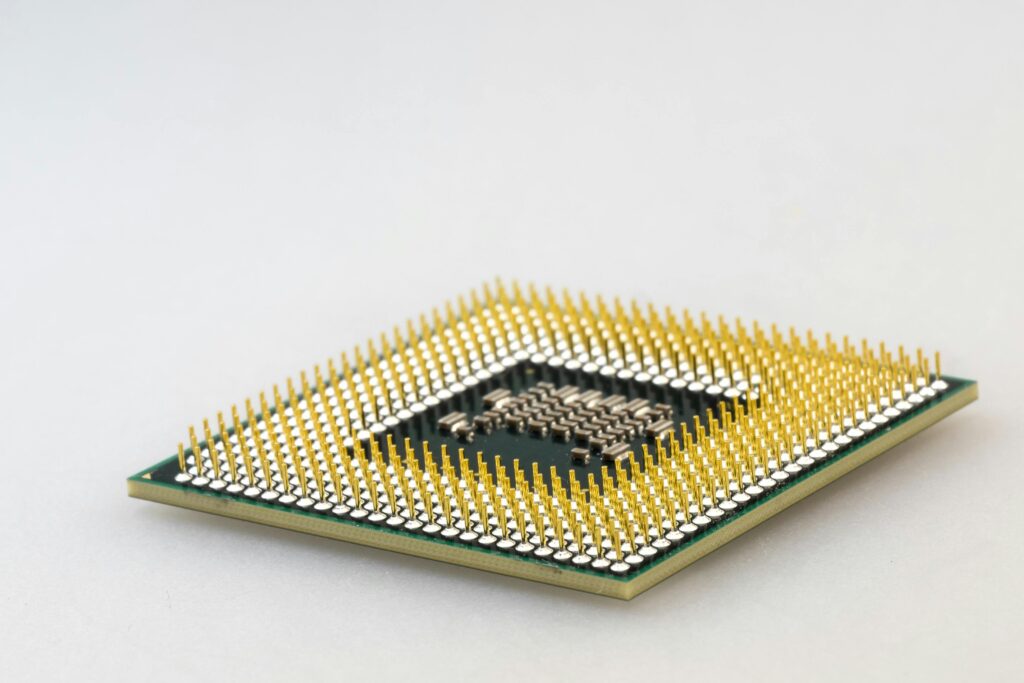
The processor is also called as the CPU (Central Processing Unit).
The main purpose of a Processor is to Process data, make operations. The entire OS (Operating System) runs by Processor/CPU.
The Processor Has Cores and Threads. The greater the number of cores and threads, the greater will be performance. A processor with 7 cores and 12 threads is considered of good capacity. But in the case of persons who does extreme video editing they can go with 9 cores and higher threads.
For less work load you can go with 3 or 5 cores.
Thus, before you buy a laptop you must see its Processor’s cores and threads.
2. Graphics Card / GPU (Graphics Processing Unit)
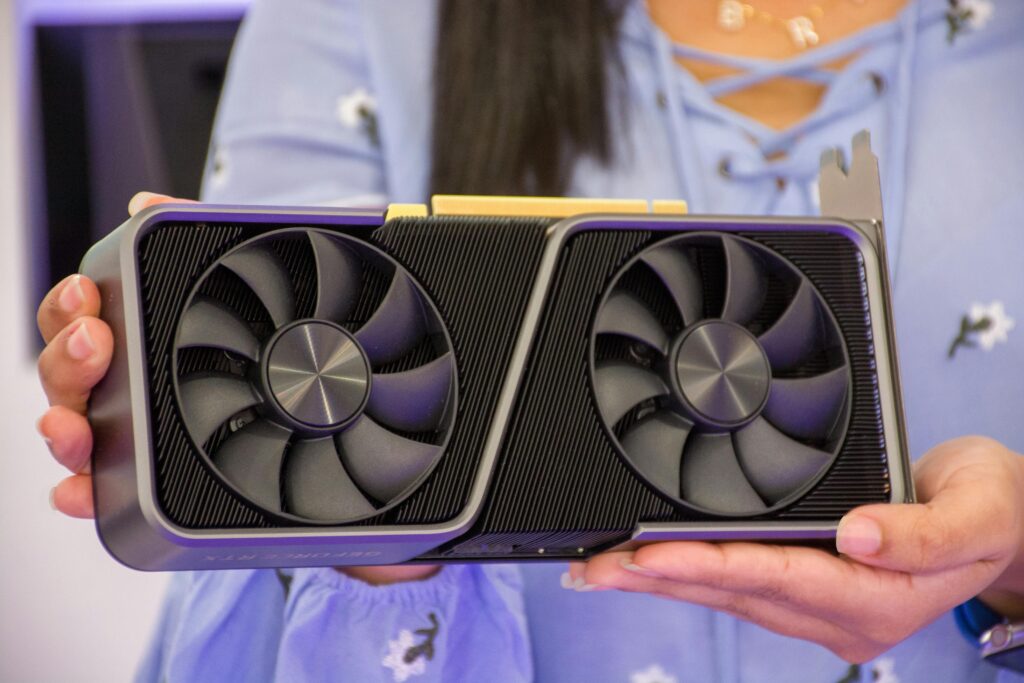
Graphic Card/GPU (Graphics Processing Unit) provides graphics to you. Some high graphics game to work needs high performance graphics card.
If you want to buy a laptop for gaming purpose you must need to check its Graphics Cards Capacity.
The are 2 important features of Graphics card you much check before buying a laptop is:
i. CUDA Cores
To check the Graphic Card CUDA Cores are most important. Higher the CUDA Cores higher the Graphics can handle a graphic card.
For Basic gaming, one should buy a laptop having Graphics Card with CUDA cores 1000-2000.
For playing modern games at 1080p or 1440p with good frame rates, and photo or video editing one should buy a mid-range containing CUDA Cores 3000-4000. GPU like the RTX 3060 (3584 CUDA cores) or RTX 3060 Ti (4864 CUDA cores) is ideal for moderate Gaming.
For High-End Gaming and Professional Workloads, one should buy a laptop having Graphics Card with CUDA cores 5000-7000. GPU like the RTX 3070 (5888 CUDA cores) or RTX 3080 (8704 CUDA cores) are ideal for heavy gaming.
ii. V RAM
2-4 Gb V-Ram is used for Basic gaming, HD video playback, and light photo editing.
6-8GB VRAM can be used for Moderate gaming at 1080p, 4K video editing, or multitasking with visual-heavy programs.
8GB+ VRAM can be used for High-end gaming, 3D rendering, or 4K+ resolution tasks.
3. Ram (Random Access Memory)

The Main Functions of RAM in a computer are multitasking, running applications, and overall performance. The RAM stores memory temporarily so that it will not take much time to load when to open it again.
The important features of RAM you must look before buy laptop are as follows
i. Capacity (Amount of RAM)
4GB: Suitable for very basic tasks like web browsing, word processing, or watching videos.
8GB: Ideal for general everyday use, including light multitasking, streaming, and casual gaming.
16GB: Great for more intensive tasks like gaming, graphic design, video editing, and heavy multitasking.
32GB or more: Necessary for professional work like 3D rendering, video production, software development, or running virtual machines.
ii. RAM Type (DDR3, DDR4, DDR5)
DDR3: A DDR3 is a very outdated RAMS. Avoid buying laptops with DDR3 RAM as they are much slower and not ideal for modern tasks.
DDR4: DDR4 is the most common type of RAMS in laptops today. They are faster and more powerful as well as efficient than the older DDR3. When purchasing a new laptop, make sure it comes with DDR4 or DDR5 RAM.
DDR5: The latest RAM type offering higher data transfer rates and improved performance. It’s more expensive and typically found in high-end gaming or professional laptops. You must purchase A DDR5 RAMS if you are looking for high performance.
4. Display

Before buying a laptop one must consider its display as per the needs.
The important features of Display to buy laptop are as follows
i. Screen
As a lot of people due to their work have to travel so they should buy a laptop with smaller size. Large-screen displays are usually preferred by gamers and movie watchers.
ii. Resolution
- 1080p (Full HD, 1920×1080): The standard resolution for most laptops. It’s sharp enough for everyday use, watching videos, and moderate work tasks. This is the minimum resolution recommended for a comfortable experience.
- 1440p (Quad HD, 2560×1440): Offers better clarity and detail than 1080p. Ideal for those who need sharper visuals, like graphic designers or content creators.
- 4K (Ultra HD, 3840×2160): Offers extremely sharp and clear visuals. Great for video editing, photo editing, and high-end gaming, but may drain battery life faster. It’s overkill for regular use but a must for professionals working with high-resolution media.
- Lower resolutions (1366×768): Generally found in budget laptops. Avoid if possible, as it can make text and images look pixelated and provide a less enjoyable experience.
5. Storage
When buying a laptop, storage is a key factor that affects performance, capacity, and speed.
There are two types of Storage they are as follows:
i. SSD (Solid State Drive)

SSDs are much faster than HDDs, offering quicker boot times, faster file transfers, and overall smoother performance.
They consume less power, which can help extend your laptop’s battery life.
Always opt for an SSD over an HDD for better performance. If budget allows, choose an NVMe SSD for even faster speeds.
ii. HDD (Hard Disk Drive)

HDDs offer more storage space at a lower price. They are typically used by budget-conscious users.
HDDs are slower due to their mechanical parts, leading to longer boot times and slower file access.
Only consider an HDD if you need a lot of storage space for a low price and performance isn’t a priority.
For better speed, pair an HDD with an SSD.
6. Battery life
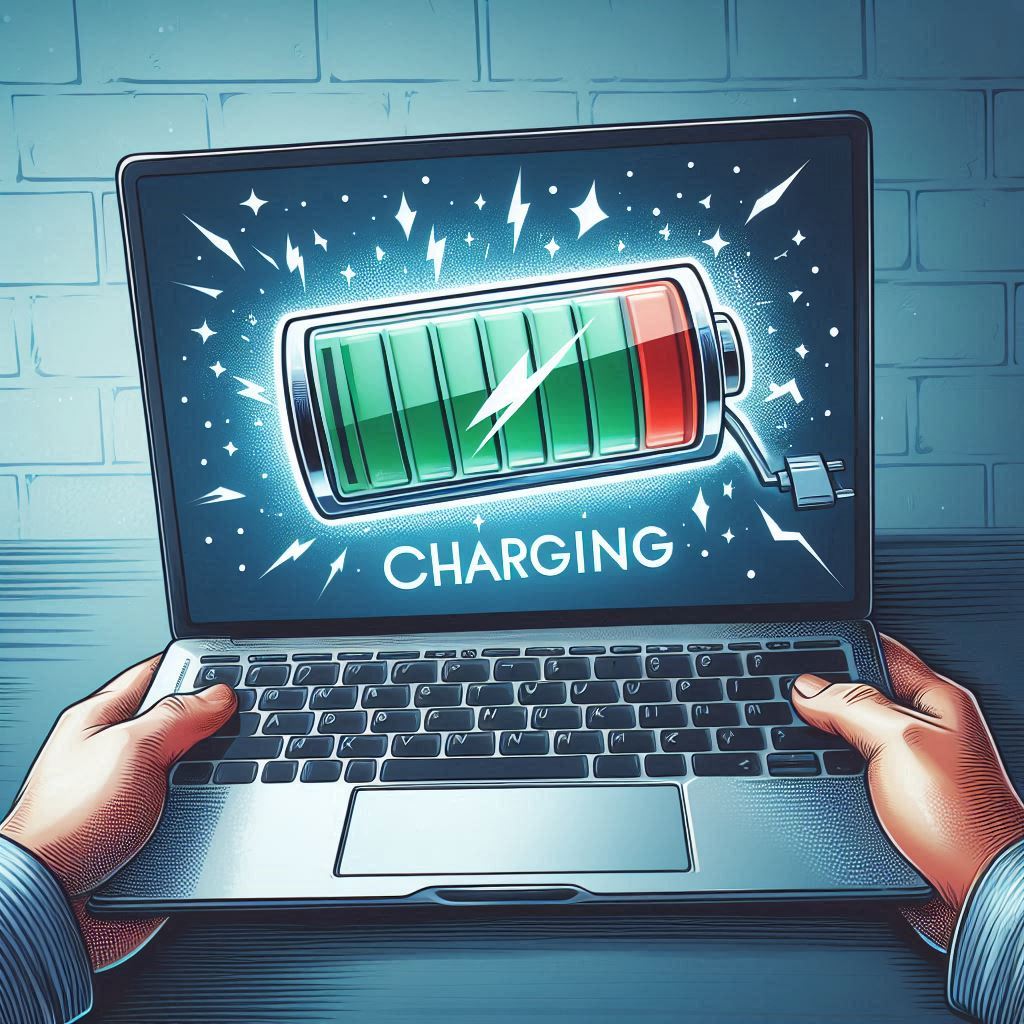
When buying a laptop, battery life is one of the most critical factors, especially if you plan to use the laptop on the go.
The important features of Battery to buy laptop are as follows
i. Battery Type
Lithium-Ion (Li-Ion): The most common battery type. Offers a good balance between weight, power, and lifespan.
Lithium-Polymer (Li-Poly): Typically lighter and can be molded into thinner shapes, allowing for thinner laptops. They also tend to last longer than Lithium-Ion batteries.
Both types are fine, but Li-Polymer is usually found in more modern laptops due to its weight and efficiency benefits.
ii. Fast Charging
Fast Charging: Many modern laptops support fast charging, allowing you to charge the battery to around 50-80% in a short time (e.g., 30-60 minutes).
Buy laptops with fast charging technology if you need to quickly recharge your device during short breaks.
7.Build Quality

When buying a laptop, build quality is crucial for durability, comfort, and long-term reliability.
The material must be made up of different material as follows:
i. Aluminium/Magnesium Alloy
Premium laptops often feature metal builds, such as aluminum or magnesium alloy. These materials are lightweight, strong, and resistant to flexing or cracking, making them more durable and giving the laptop a high-quality feel.
ii. Plastic/Polycarbonate
More affordable laptops tend to be made of plastic or polycarbonate. While they are lighter and cheaper, they may not be as durable and can crack or wear over time.
iii. Carbon Fiber
Some high-end laptops use carbon fiber, which is both lightweight and strong. It’s durable and gives a premium feel, often found in business laptops.
Metal or carbon fiber bodies are preferable for a premium feel and greater durability, while plastic is fine for budget laptops but may compromise long-term sturdiness.
8. Sound

When buying a laptop, sound quality is often overlooked but can significantly impact your multimedia experience, especially for watching videos, gaming, or video conferencing.
Speaker Placement: Check the location of the speakers. Laptops with speakers on the top (near the keyboard) or sides usually offer better sound clarity compared to those with bottom-mounted speakers, where sound can be muffled, especially when the laptop is placed on a soft surface.
Audio Direction: Laptops with upward-firing or front-firing speakers provide better direct sound. Bottom-firing speakers rely on surfaces to reflect sound, which can negatively affect audio quality.
9. Brand and Warranty

When buying a laptop, brand reputation and warranty coverage are essential factors that can impact your overall satisfaction and peace of mind
Here’s what to consider:
1. Brand Reputation
- Reliability and Quality: Before buying a laptop you must research the brand’s track record for quality and reliability. Brands like Apple, Dell, Lenovo, HP, Asus, and Acer are well-known for their build quality and customer service.
- Customer Support: Look for brands with strong customer support and service networks. Brands with comprehensive support channels (phone, chat, email) and efficient service processes tend to offer better post-purchase assistance.
- Innovations and Updates: Some brands are known for integrating cutting-edge technology and laptop features. If the latest technology is important to you, consider brands like Dell XPS or HP Spectre.
2. Warranty Coverage
Standard Warranty: Most laptops come with a 1-year warranty covering hardware defects. Check what’s included in the standard warranty, such as parts, labor, and accidental damage coverage (if any).
Extended Warranty Options: Many brands offer extended warranty plans for an additional fee. Extended warranties can cover additional years of service or provide enhanced support options. Consider if you need additional coverage based on your usage and budget.
Accidental Damage Protection (ADP): Some manufacturers offer ADP plans that cover accidental damage like spills, drops, or screen cracks. This can be valuable for high-risk environments or for users who want extra peace of mind.
3. Warranty Terms and Conditions
- Coverage Details: Read the warranty terms to understand what’s covered and what’s not. Check for exclusions, such as damage due to misuse, unauthorized repairs, or software issues.
- Service Types: Look at the type of service included, such as on-site repair, carry-in service, or mail-in service. On-site service is more convenient but may be available only for higher-end models or through extended warranty plans.
- Parts and Labor: Ensure that both parts and labor are covered. Some warranties may only cover parts, requiring you to pay for labor.
10. Budget

If you want to buy laptop, budget is a crucial factor that influences your options and the features you can afford. Here’s a guide to help you make an informed decision within your budget:
Here’s what to consider:
1. Determine Your Budget Range
- Set a Maximum Limit: Establish a maximum budget that you’re willing to spend. This will help narrow down your options and prevent overspending.
- Consider Your Needs: Think about what you need from a laptop (e.g., gaming, professional work, casual use) and allocate your budget accordingly. More demanding tasks generally require a higher budget for better performance.
2. Compare Laptop Categories
- Entry-Level Laptops: Typically priced under $500. These are suitable for basic tasks like web browsing, word processing, and streaming.
- Mid-Range Laptops: Priced between $500 and $1,000. These offer a balance of performance and features for everyday use, including some gaming and light professional work.
- High-End Laptops: Priced over $1,000. These provide high performance, better build quality, and additional features suitable for gaming, heavy multitasking, or professional applications.
- Premium Laptops: Priced above $1,500. These offer top-tier performance, superior build quality, and additional features like high-resolution displays and advanced materials.
3. Prioritize Key Features
- Performance: Allocate more of your budget to important performance aspects like CPU, RAM, and storage if you need a high-performance machine.
- Display Quality: If you plan to use the laptop for media consumption or design work, consider spending more on a high-resolution, color-accurate display.
- Build Quality: For durability and a premium feel, invest in laptops made from high-quality materials like aluminum or carbon fiber.
4. Look for Sales and Discounts
- Seasonal Sales: Take advantage of sales events like Black Friday, Cyber Monday, Back-to-School, or holiday promotions. Discounts during these periods can offer significant savings.
- Refurbished Models: Consider you buy laptop and it is a refurbished or open-box laptop from reputable sellers. These models are often discounted and still come with a warranty.
Where to buy a laptop?

Number of Fraud websites are on internet so one should buy laptops with well known and trusted websites.
The most important thing you should consider is to make sure the service center is available near you of which brand you choose to buy one.
Following are some best online stores you can buy Laptops:
1. Amazon
Amazon is the best site to buy laptops worldwide. It is one of the most trusted sites. It is important to purchase a product from the manufacturer and the rating of the product must be more than 4 stars.
2. Flipkart
To buy laptops Flipkart is also one of the top websites to buy laptops. Flipkart is also one of the most trustable sites. Again, make sure the product you are buying has the ratings more than 4 stars.
3. Croma
Croma is mainly focused on selling electronic gadgets like TVs, Laptops, Phones, and many more. Croma also is one of the most trustworthy sites. Thus, to buy laptops you must also check prices on Croma.

Satisfied with your information thank you so much