1. Processor
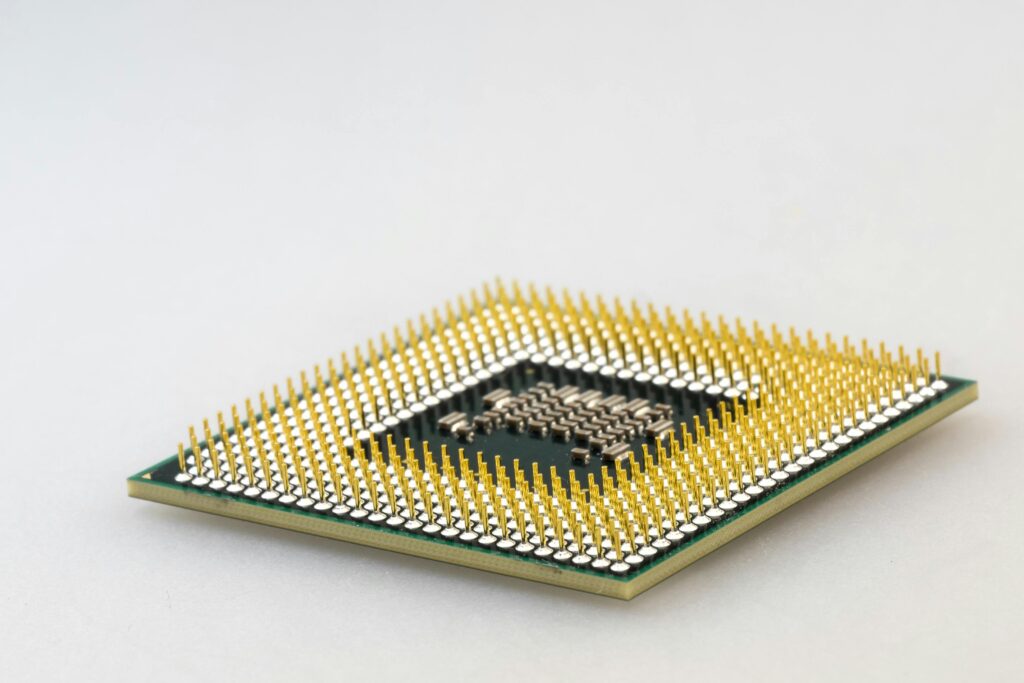
To Buy a smartphone you must check the processor. The antutu score can help to check the performance of Processors.
It is most important to differentiate between different processors to buy phones. NanoReview helps to compare processors.
High-end: Snapdragon 8 Gen 2, 8+ Gen 1, A17 Bionic, A16 Bionic, Dimensity 9200 – for flagship phones with top-tier performance.
Mid-range: Snapdragon 7-series, Dimensity 700, 800 series – good for users who want balanced performance at a moderate price.
Budget: Snapdragon 4-series, Helio G-series – for basic tasks and light apps.
2. RAM

To buy a smartphone, understanding how RAM affects performance is essential to ensure a smooth experience.
A. Amount of RAM (Capacity)
2GB to 4GB RAM: Suitable for basic tasks like calling, texting, web browsing, and using social media apps. This amount may struggle with heavy multitasking or running demanding apps.
6GB to 8GB RAM: Ideal for most users. This range is sufficient for multitasking, gaming, video editing, and running apps smoothly without frequent slowdowns.
12GB to 16GB RAM: Targeted at power users. This amount is excellent for intensive gaming, 4K video editing, running multiple apps simultaneously, and future-proofing.
18GB and above: These are found in premium gaming phones and ultra-high-end devices. This is generally overkill for average users but may appeal to extreme multitaskers or professionals using heavy apps.
B. Type of RAM (LPDDR Version)
LPDDR4x: Standard in most mid-range and budget smartphones. It provides decent performance and is energy efficient.
LPDDR5: Found in flagship and premium phones, this type of RAM is faster, consumes less power, and improves overall efficiency. Ideal for future-proofing and handling heavy applications like gaming, augmented reality (AR), and artificial intelligence (AI) tasks.
LPDDR5x: An improvement over LPDDR5, offering even better speed and efficiency, commonly found in top-tier flagship devices.
Recommendation: We recommend you, buy a smartphone with LPDDR5 RAM, and if wanted better speed and efficiency go with LPDDR5x RAM.
3. Display Quality

To buy a smartphone display plays a crucial part as it has direct contact with the eyes.
The following are the things you must take into consideration while buying a smartphone.
A. Display Type (LCD vs. OLED/AMOLED)
LCD (Liquid Crystal Display): Commonly found in budget and mid-range smartphones. These displays are generally cheaper and offer decent brightness and color accuracy. However, they lack deep blacks and vibrant colors compared to OLED.
OLED/AMOLED (Organic Light-Emitting Diode): These are found in mid-range to high-end smartphones. OLED displays provide richer colors, deeper blacks (since individual pixels can turn off), better contrast, and are more power-efficient, especially for dark-themed apps or UI.
Super AMOLED: A type of AMOLED developed by Samsung that is brighter and thinner, with better color accuracy and energy efficiency.
LTPO AMOLED: Offers adaptive refresh rate technology (adjusts refresh rate dynamically to save battery) and is generally found in premium phones.
Note: OLED or AMOLED displays are generally preferred for better quality and color accuracy, but LCD can still be a good choice for budget buyers to buy a smartphone.
B. Resolution
To buy a smartphone resolution is one of the most important aspect you should take into consideration as the greater the resolution, the greater will be the picture quality.
HD (720p): Generally found in entry-level phones. It’s acceptable for small screens but can look pixelated on larger screens.
Full HD (1080p): Offers a good balance of clarity, sharpness, and battery efficiency. Most mid-range smartphones use Full HD resolution.
Quad HD (1440p): Found in flagship smartphones, this provides a sharper image with more detail, ideal for gaming and high-definition content.
4K Displays: Rare in smartphones but offer an ultra-high resolution. However, the difference between 4K and Quad HD might be negligible for most users on small screens.
Recommendation: Full HD (1080p) is usually sufficient for most users. Quad HD is great for high-end gaming, video streaming, and VR, but it can drain the battery faster.
C. Refresh Rate
60Hz: The standard refresh rate in most smartphones. It’s good for basic use like browsing and watching videos.
90Hz: Provides smoother scrolling and transitions. Many mid-range smartphones now feature 90Hz displays for a more fluid experience.
120Hz: Found in flagship and gaming smartphones, this refresh rate ensures ultra-smooth animations, gaming, and scrolling, providing a much better user experience.
144Hz: Primarily targeted at gaming phones. It enhances gaming visuals and responsiveness, making it ideal for fast-paced games.
Recommendation: For general use, 90Hz offers a noticeable improvement in smoothness. For gamers or those who want the smoothest experience, 120Hz or higher is ideal.
D. Screen Size and Aspect Ratio
Screen Size: Smartphones typically range from 5.5 to 6.8 inches. Larger screens (6.5 inches and above) are great for media consumption, gaming, and productivity but might be less convenient for one-handed use. Smaller screens are more pocket-friendly but may feel cramped for some users.
Aspect Ratio: Modern phones often have taller aspect ratios, like 19:9 or 20:9, which provide more vertical space, making them better for scrolling content and split-screen multitasking. Phones with 18:9 or wider ratios are typically more compact but still good for media.
Recommendation: To buy a smartphone choose a screen size and aspect ratio based on your preference for media consumption, productivity, and portability.
E. Brightness and HDR Support
Brightness (Nits): Brightness levels are essential for outdoor visibility. Displays with a brightness level of 500 to 700 nits are good for general use, but for better outdoor readability, especially in direct sunlight, look for 800+ nits.
HDR Support: HDR10, HDR10+, or Dolby Vision offers a wider color range and better contrast, providing a more vivid and immersive experience for streaming HDR content on platforms like Netflix and YouTube.
Recommendation: Aim for a display with high brightness (at least 500 nits) for better outdoor readability, and if you’re a media enthusiast, HDR support will enhance your content consumption.
F. Touch Sampling Rate
The touch sampling rate refers to how many times per second the display registers a touch input. Higher rates (e.g., 240Hz, 360Hz) provide faster touch response, making them especially useful for gaming.
A phone with a higher touch sampling rate will respond more quickly to finger movements, improving gaming performance and general usability.
4. Camera Quality

Many people love clicking pics so they need to consider camera quality to buy a smartphone.
12MP to 16MP: Great for general photography and social media. Common in many high-end smartphones (e.g., iPhones).
48MP to 64MP: Offers more detail and is useful for cropping images without losing quality.
108MP or higher: Found in some flagship phones. Useful for enthusiasts or professionals who want high-resolution shots, though file sizes are larger.
Recommendation: Look beyond megapixels and focus on image quality and processing.
5. Storage

Smartphones often run out of storage. Hence to buy a smartphone, it is important to check its storage. Smartphones typically come with 64GB, 128GB, 256GB, and even 1TB storage options.
If you mainly use the phone for messaging, browsing, and social media, 64GB to 128GB might be sufficient.
For photography, videos, or gaming, you must need at least 256GB or higher storage.
6. 5G Connectivity

With advancements in technology, the internet speed is also increasing daily.
Buying a 5G phone means your device will be compatible with future network developments.
As 5G coverage expands globally, owning a 5G-capable phone will ensure that you can take advantage of these advancements over the next few years.
5G offers significantly faster download and upload speeds compared to 4G, making it ideal for downloading large files, streaming high-definition videos, and using data-intensive applications.
With 5G, buffering issues during video calls, online gaming, and streaming services are minimized, providing a smoother experience even at higher video resolutions.
recommendation: Hence we recommend you buy a smartphone with 5G capability.
7. Operating System (OS) Preferences

Android: These are known for their customizability, Android allows users to personalize the interface and offers a wide variety of phones across different price ranges. It supports sideloading apps and offers deeper integration with Google services. However, software updates depend on the manufacturer, which can lead to delayed updates.
iOS (iPhone): Offers a smooth and secure experience with regular updates directly from Apple, even for older devices. It is known for its user-friendly interface and a well-optimized ecosystem, especially if you use other Apple products like Mac, iPad, or Apple Watch. However, it’s less customizable and typically limited to premium devices.
8. Build Quality and Design

A. Materials Used
To buy a smartphone its material should be taken into consideration to ensure the longer life of the smartphone
Glass: High-end smartphones often use glass for both the front and back, which gives a premium feel and supports wireless charging. However, glass can be fragile and prone to breaking if dropped, even though most use reinforced glass like Gorilla Glass.
Metal (Aluminum/Steel): Metal frames offer a solid and sturdy feel, providing better protection against drops and scratches. It’s commonly used in the frames of premium phones.
Plastic/Polycarbonate: More common in budget phones, plastic is lighter and less likely to shatter than glass. However, it can feel less premium and might scratch more easily over time.
B. Build Quality Certifications
IP Rating (Ingress Protection): Indicates resistance to dust and water:
IP67/IP68: IP68-rated phones can withstand immersion in water for a specific depth and duration (e.g., 1.5 meters for 30 minutes), while IP67 offers a slightly lower level of protection. This is important if you want a phone that can withstand accidental spills or rain.
Lower IP Ratings or None: Budget phones may not come with any water or dust resistance, making them more vulnerable in certain environments.
C. Reinforced Glass
Corning Gorilla Glass / Victus: Before you buy a smartphone check if the phone uses reinforced glass like Gorilla Glass (e.g., Gorilla Glass 5, 6, or Victus) on the display and back. These materials are more resistant to scratches and drops.
Tempered Glass Protection: Some phones come with pre-installed screen protectors or offer better compatibility with aftermarket protectors. This can be a bonus in keeping the screen intact.
D. Weight and Ergonomics
When buying a smartphone, weight and ergonomics play an important role in determining comfort and usability. Here’s what to consider for each:
A. Weight:
- Lightweight: A lighter smartphone (generally below 180 grams) is easier to carry around and hold for extended periods, making it suitable for users who value portability and comfort.
- Medium Weight: Smartphones that weigh between 180-200 grams offer a balance between a premium feel and ease of handling. They tend to have larger batteries and sturdier builds.
- Heavy: Devices that weigh over 200 grams may come with larger screens, metal bodies, or bigger batteries, but they can be more challenging to hold for long durations.
B. Ergonomics:
- Design and Curvature: A phone with a curved edge can fit better in the palm, making it more comfortable to hold compared to a sharp-edged.
- Material: Materials, like glass, metal, or matte plastic can impact grip. Glass and metal, can look premium but may be slippery, while a textured plastic or matte finish can provide a better grip.
- Button Placement: Check the placement of the power and volume buttons. They should be easy to reach without adjusting your grip too much, especially for one-handed use.
- Screen Size and One-Handed Use: For those who prefer one-handed use, a screen size between 5.5 and 6.2 inches is typically more manageable. Larger screens can be great for media consumption but may require two hands for comfortable navigation.
- Weight Distribution: Even if a phone is heavy, a well-balanced weight distribution can make it feel lighter in hand. Pay attention to how the weight is distributed—top-heavy phones may feel awkward to hold.
9. Battery Life and Charging Speed

A. Battery Capacity (mAh)
Battery Capacity: Measured in milliampere-hours (mAh), battery capacity indicates the amount of charge a battery can hold. Higher mAh generally means longer battery life, but actual usage depends on various factors like the display type, processor efficiency, and software optimization.
3,000 – 4,000 mAh: Generally suitable for light to moderate usage.
4,500 – 6,000 mAh: Better for heavy users, gamers, or those who use their phone extensively for streaming or video calls.
B. Display Impact on Battery
Display Type: AMOLED or OLED displays are generally more power-efficient than LCDs because they can turn off individual pixels when displaying black, saving energy. LCD screens can drain more battery, especially when displaying brighter images.
Refresh Rate: High refresh rate screens (90Hz, 120Hz, or 144Hz) offer smoother visuals but can consume more power. Look for phones with adaptive refresh rates that adjust based on the content being viewed to save battery life.
Recommendation: We recommend you, buy a smartphone with AMOLED or OLED display type with a refresh rate greater than 90 Hz.
C. Charging Speed
Wattage of Charging: Fast charging is measured in watts (W). Higher wattage means faster charging times. Here’s a general breakdown:
15W-20W: Common in budget to mid-range phones; slower charging speed.
25W-45W: Faster charging, suitable for most users who need quick top-ups.
65W+: Often seen in flagship models, can fully charge a large battery in less than 45 minutes.
Recommendation: We recommend, when you buy a smartphone, buy one with a charger greater than at least 25 watts, as offers a good charging speed.
10. Budget

To buy a smartphone, it is crucial to see whether it fits within the budget.
If you want to buy a smartphone just for calling and chatting and if extreme performance doesn’t matter to you, then you must go with a lower budget (Under 12,000 Rs).
If you want to buy a smartphone with quite better performance and medium gaming, then you must go with a mid-range budget smartphone (12,000-20,000 Rs.)
If you want to buy a smartphone for high-end performance, you must go with a high budget (above 20,000).
Note: along with budget look for the specifications and choose a phone with best features. For example: If performance matters a lot, then look at which phone under your budget has the best processor.
